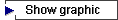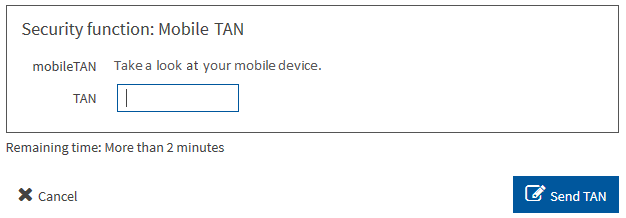In the TAN procedure mobile TAN (mTAN), your financial institution sends the TAN for the current order to your mobile device.
The number of the mobile device to be called and the account to be charged with the resulting costs must be set up during configuration of your bank access at your financial institution.