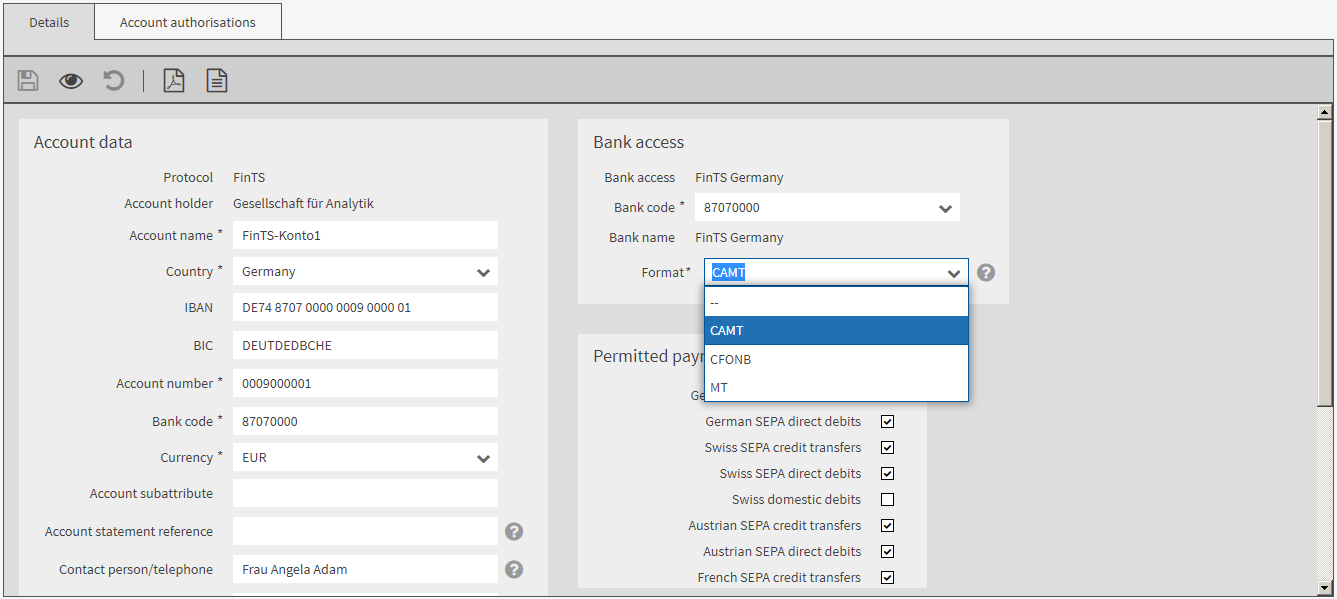For each ordering party account, you define in which format account statements shall be downloaded from the financial institution. Which formats are available to you depends on the profile of the global bank access or of the customer bank access and on the ordering party account.
|
|
For bank accesses with the profile EBICS-DE or ordering party accounts with the FinTS protocol, the following applies: You can choose between the SWIFT MT format and the SEPA camt format. |
|
|
For bank accesses with the profile EBICS-FR, the following applies: You can choose between the CFONB120 format, the SWIFT MT format and the SEPA camt format. |
|
Not all financial institutions offer all account statement formats. For example, the use of SEPA camt is, so far, an individual decision of the financial institution. If you are uncertain, inquire with the respective financial institutions to find out which format you may use to download account statements. |
|
1. |
Under , select the tab Ordering party. |
|
2. |
Select the ordering party. |
|
3. |
Change to the tab Accounts. |
|
4. |
Open the account in edit mode. |
|
|
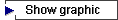
|
|
5. |
In the mask area Bank access, select from the selection list Format which format shall be used to download the account statements of this ordering party from the financial institution. You will only be offered formats that match the profile of your bank access. Possible values: |
|
6. |
Save your input. |