|
The start page is displayed if the dashboard is not activated for you (see section Working with the dashboard menu). If you have a dashboard available, you can find your open tasks in the widget Messages and tasks. |
On the start page (menu item Start page), you will see the tasks you are to perform after having successfully logged in to the application. In some masks of the application, you will see informative notes such as, for example, a note telling you that a filter is active in a mask you have opened.
You can change which tasks are displayed when you open the start page and which notes are displayed while you are working with the application.
The following figure illustrates an example of a start page with tasks to be performed:
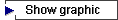
You can jump directly to a displayed task by clicking on the button behind the respective task.
In the following section, you will learn how to change the tasks displayed on the start page and the display of notes.

 .
. .
.