Lists that contain many data records have a scrollbar on the right side of the list to facilitate the choice of a position within lists containing a high number of data records.
The following figure shows a list with a scroll bar.
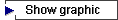
The scrollbar buttons are used as follows:
|
|
To jump one page forward in the list, click on |
|
|
To jump one page backward in the list, click on |
|
|
To jump to the top of the list, click on |
|
|
To jump to the bottom of the list, click on |
|
|
When your cursor hovers over the slider, the number of the data record that is currently at the top of the list is displayed. |
|
|
Click on the slider and move it up or down the scrollbar. If you let go of the slider at one position, a number is displayed indicating which position in the list the slider is currently at. |
|
In extremely large lists, the application dynamically loads more data as soon as the slider reaches the lower area of the list. In this case, the slider automatically moves its position up. If the list contains over 2,000 list elements, the search and export functions of the list are deactivated for performance reasons. |
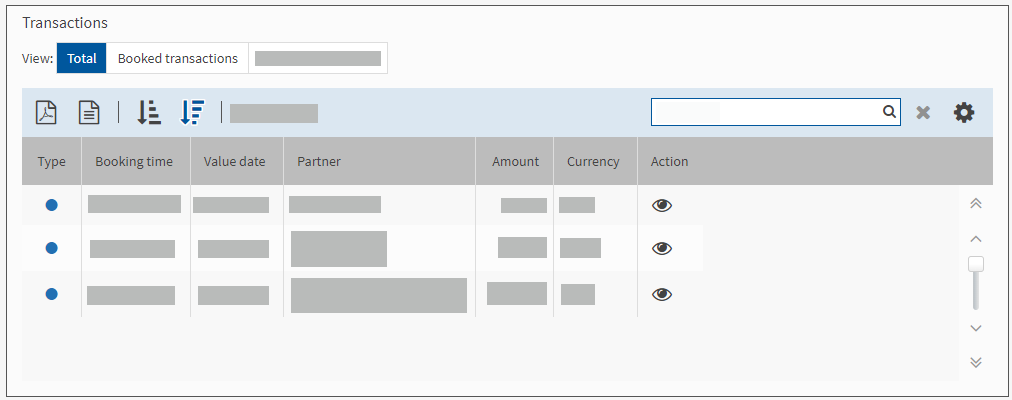
 .
. .
. .
. .
.