In some masks of the application, you will find linked lists. These lists offer you special editing options, which are described in the example of a list for assigning rights below.
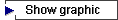
The left-hand list contains data that has already been selected, while the right-hand column contains further available data that can be selected.
Changes that you have made but not saved yet are marked with a plus or minus sign in the column +/-.
A plus sign means: you have added the element to this list. The plus sign can only appear in the left-hand column.
A minus sign means: you have removed the element from the other list. The minus sign can only appear in the right-hand column.
Special case: if the minus sign is bracketed, it means that the removal cannot be undone as your assigned rights are insufficient.
Changes that you have made but not saved yet are always displayed at the beginning of the list.
Edit linked lists as follows:
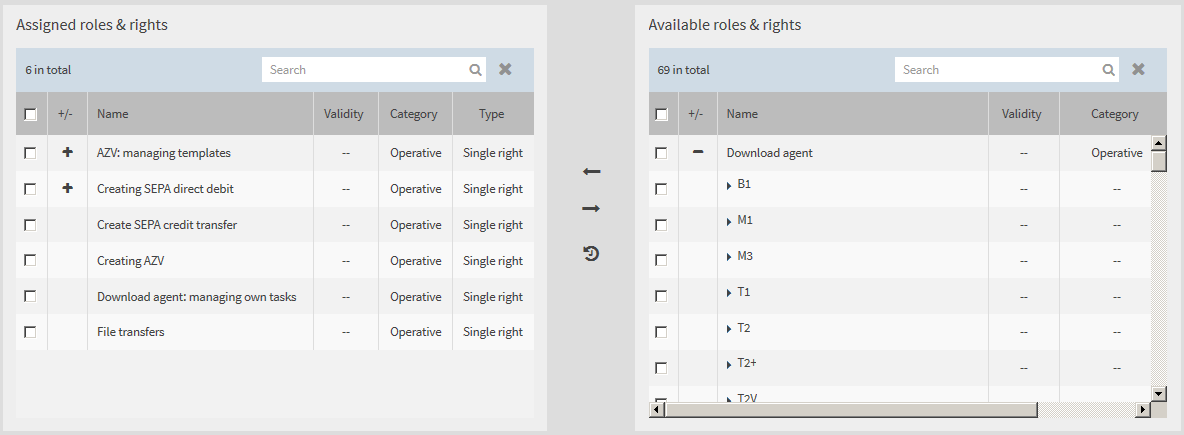

 .
. .
.